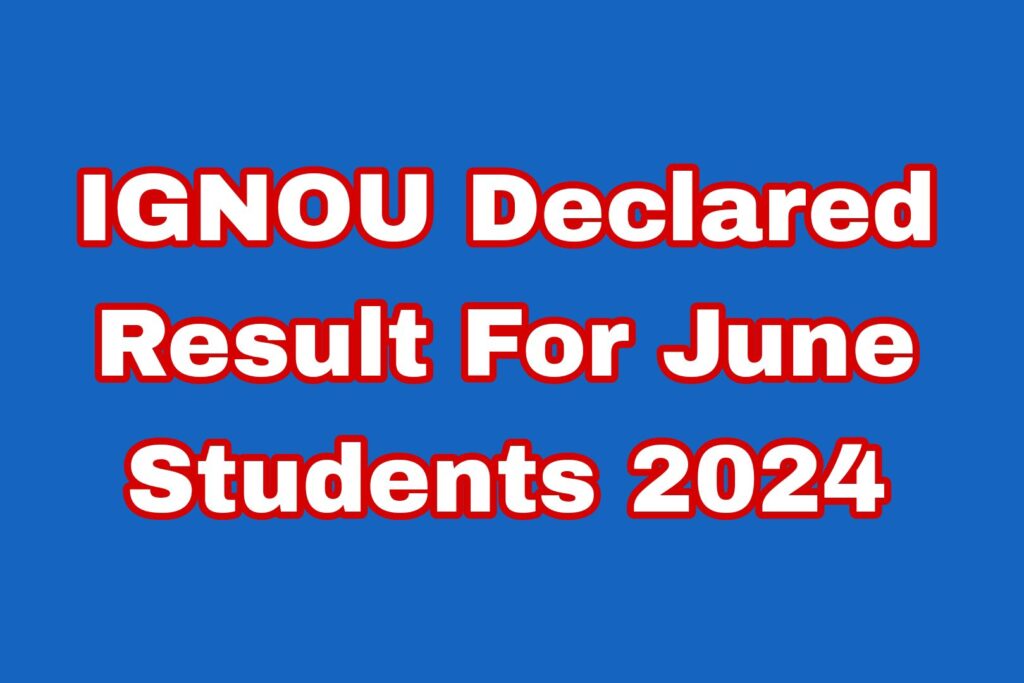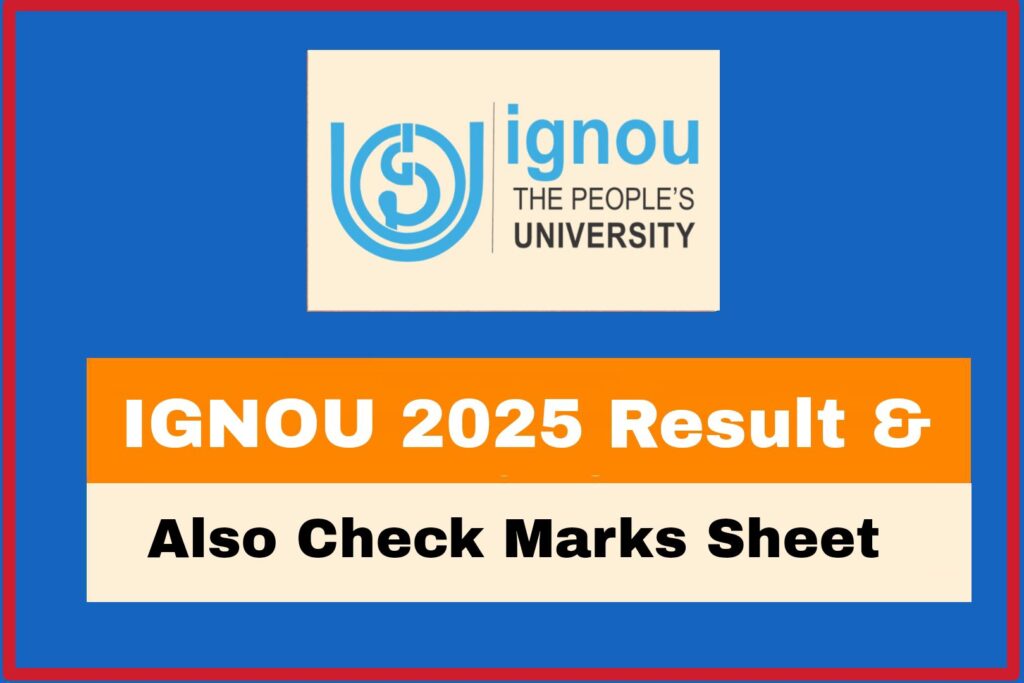Once enrolled at IGNOU University, students must confirm their admission status to ensure the accuracy of their provided details. Verifying information such as course selections, ID card issuance, enrollment date, and confirmation records is crucial to avoid any discrepancies and stay informed.
Hello IGNOU candidates! This guide outlines easy steps to assist students in verifying their admission status effortlessly. It is highly recommended that students go through this article attentively to acquire a thorough understanding of the entire procedure.

Important Steps The IGNOU Admission Status 2025
| Admission Status 2025 Is Released By | Indira Gandhi National Open University (IGNOU) |
| Topic of the another article | IGNOU Admission Status 2025 – Check Here |
| Details or procedure about the IGNOU Admission Status 2025 | Provided below in this article |
| Main site of the Indira Gandhi National Open University (IGNOU) | https://www.ignou.ac.in/ |
Checking IGNOU Admission Status
Course validation guarantees that your chosen subjects are correctly documented. Student ID verification allows you to confirm the availability of your ID card for download. Admission date confirmation enables you to review the official enrollment date. Enrollment status check ensures that your admission process has been successfully finalized.
Steps to Check IGNOU Admission Status
- Visit the official IGNOU admission portal at https://isms.ignou.ac.in/changeadmdata/AdmissionStatusNew.ASP.
- Enter your Enrollment Number or Roll Number in the required field. Select your Programme Code from the dropdown menu.
- Type the Captcha Code displayed on the screen.
- Click on the “Search” button to proceed.
- Your admission details, including confirmation status, course information, and admission date, will then be displayed on the screen.